With the announced closure of character storage website Charahub this week, you might be looking for an alternative DnD character creator! I am here to tell you about World Anvil and how you can use it for your characters.
Until the end of March 2019, get up to 25% off new guild memberships by using the code “WELCOME_CHARAHUB” at checkout.
Prompts to keep you writing
Use our Character template to keep on track and store your characters and OCs. World Anvil offers many features, the foremost of which is our templates.
Our templates provide easy to use fields you can use to keep track of everything about your character – from year of birth, to their relatives, alignment and favourite hobbies.
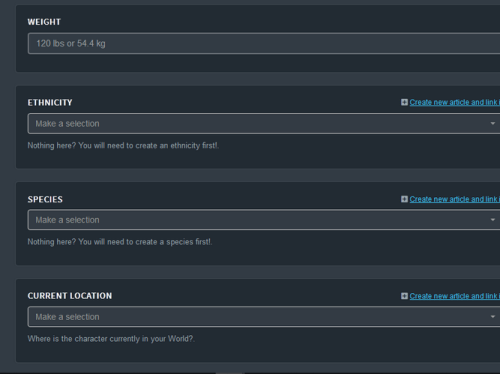
These fields can interact with the rest of your world. When you have a setting, fandom or otherwise, for all your OCs here you can connect the articles you’ll write for their species, their home town, and much more.
This means you’ll never forget to record your characters hair colour, mother’s name or favourite food again. It will be right in front of you and asking you for that information.
Beautiful profiles

Quotation blocks allow you to introduce a character and tell the reader what they think about the topic. They’re as simple as using the

Spoiler/collapse tags allow you to add additional information without clogging up the whole page. Open and close it with a click. To hide the circumstances of his death, TJ has used a spoiler tag in Babak‘s profile.
Sidebars

The sidebar keeps track of the most important information you might need to come back and check at a moment’s notice. In the profile for Parker Malachi by ChaosTearKitsune, she has ued the sidebar to record his height, hair colour, eyes and more. This can also be great to reference next time you draw your OC.

In Vesse the Blessed’s profile, Dhelian enhances the article even further by using article blocks to link to other important articles in the sidebar. When your reader is interested, they can now keep reading with just a click.

Guild members can also use custom CSS to make their character profiles shine! TJ uses a beautifully customised CSS theme in his article for Eun and Kyung, allowing the whole article to fit with his pixel art
Relationship tracking


In the article for Vivo by Kelban and Aniks Alas’thil by Hanhula, they show off the relationship tracker. Filling this out is super easy, and the result is a quick guide to how the character’s feel about each other. There is no more need to read back your huge relationship section next time someone asks you what your OC thinks of their ex.
The next step: Using Maps
Maps? Why? Well, many of our users have re-purposed our map system to enhance their character articles. Ademal in his article for Vigor Mortis uses an interactive map to show an aura, energy and physical map of his character, including interactive popups for his scars and implants.

Dhelian, in their profile for Vesse the Blessed uses a map as an easy, scrollable navigation for their family tree spreadsheet – which would otherwise be too big as a single image.

Monetizing
Write a comic, game or book? Guild members can give your fans extra with World Anvil. Patreon supporters or ko-fi donators can be rewarded by making them Subscribers to your world. They can then be given permission to see secrets or entire private articles!
You could use this to give your fans access to character interviews for example!
Get writing
You can talk to World Anvil on Deviant Art, Tumblr, Twitter, our Subreddit and our Discord server. Ask our friendly community leaders any questions you need help with, and your awesome OCs out of your mind and on World Anvil!
















