Caeora is a mapmaker and writer from Caeora.com, who has been kind enough to give the users of World Anvil 5 beautiful compasses to use – for FREE!
Below you can right click on your favorites and save them to your computer. Or download them all from this link. If you do not know how to add them to your maps you can continue reading below.
If you need further help with your maps please refer to TJ’s amazing Maps 2.0 tutorial.
You can get all compasses in a muted color, in green, in muted green, in red, in muted red, in line art and in black and white. 8 different versions of the 5 compasses, which means that Caeora gave us 40 compasses for free. You can even use the line-art compass and color it the way you want yourself!
The Sun compass
This compass is the smallest of the bunch, it looks like a cute smiling sun. In some versions, it looks like a lion.
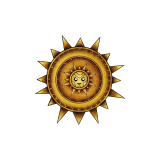
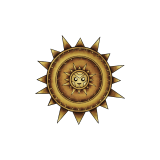






The Island compass
A large mountainous compass with clouds and an active volcano. The two blue ones look like a winter landscape.








The Magic compass
An arcane looking compass with what appears to be a gem in the middle.








The Cog compass
The most steampunk compass out of the bunch.








The Wheel compass
This compass looks like the helm of a ship with clouds and a regular compass inside it.








To add the compasses to your maps
First, you have to add your images to your world. If you do not know how to do that, read TJ’s Guide to images.
Go to your map’s edit page and below it, you will find these four tabs. Click the Configuration tab and scroll down.

Select the “Compass rose image” and there you should find the compass you just uploaded. If you can’t see it in the list you can type in the name of the image and it should appear.

Scroll down to the end of the page and click the “Save changes” button.
Tada! Your new free compass should now be visible on your map. If you have twitter you can thank Caeora over there: https://twitter.com/Caeora or you can head over to their WA profile and thank them: https://www.worldanvil.com/author/Caeora or support Caoera on Patreon at https://www.patreon.com/caeora

















The link to the Map making tutorial doesn’t work.
Thanks for telling us know! I have fixed it.
These are wonderful, and I find the inclusion of line-art versions particularly wonderful as it allows for an infinite variety of colourations.